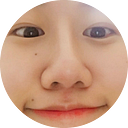본글은 ARKit 동영상 강의를 기반으로 작성한 글입니다. 출처는 아래에서 확인할 수 있습니다.
오역이나 잘못된 정보에 대한 수정은 언제든지 환영합니다 :)
지난 글에서는 평면을 인식하고 오버레이를 적용함
그러나 해당 코드만 적용하면 같은 평면의 다른 부분을 발견하더라도 크기를 확장하지 않고 원래대로 유지되기 때문에 이를 개선하기 위한 작업이 필요.
planes에 발견한 평면 추가
같은 평면을 확장하기 위해서는 우선 발견한 모든 평면을 저장하고 있어야함. 때문에 renderer(_:didAdd:for:) 안에서 해당 코드 추가
self.planes.append(plane)2. renderer(_:didUpdate:for:) 을 이용해 같은 anchor를 가진 노드를 업데이트 시켜줌
renderer(_:didUpdate:for:) 은 노드의 속성이 대응하는 anchor 와 일치하기 위해 업데이트 되었다고 알려주는 함수. 이 함수를 통해 전달된 anchor 의 identifier 가 planes에 담긴 노드 중의 anchor identifier와 같다면 해당 노드를 return하고 받은 anchor 를 통해 update 시켜줌
let plane = self.planes.filter { plane inreturn plane.anchor.identifier == anchor.identifier}.firstif plane == nil {return}plane?.update(anchor: anchor as! ARPlaneAnchor)
cf)renderer(_:didUpdate:for:) — Tells the delegate that a SceneKit node’s properties have been updated to match the current state of its corresponding anchor.
renderer(_:didAdd:for:) — Tells the delegate that a SceneKit node corresponding to a new AR anchor has been added to the scene.
ARAnchor — A real-world position and orientation that can be used for placing objects in an AR scene.
3. update(anchor:) 메소드 작성
받아온 anchor 을 통해 geometry의 width 와 height 그리고 자신(노드)의 position 을 설정해줌.
self.planeGeometry.width = CGFloat(anchor.extent.x)self.planeGeometry.height = CGFloat(anchor.extent.z)self.position = SCNVector3Make(anchor.center.x, 0, anchor.center.z)